
- Sim emu 6.01 Configurator V2.1 how to#
- Sim emu 6.01 Configurator V2.1 update#
- Sim emu 6.01 Configurator V2.1 Activator#
- Sim emu 6.01 Configurator V2.1 windows#
type your carriers SIM ICCID where needed
Sim emu 6.01 Configurator V2.1 Activator#
will not work!In "Step 15" when U are filling in fileds ,for ICCID use your carrier SIM ICCID not AT&Ts! When u download a "custom activator v0.2" DO NOT PROCCED to Step 16! At this point remove AT&T SIM card from iPhone(still connected to computer),put in your SuperSim AND THEN procced to Step 16.!
Sim emu 6.01 Configurator V2.1 windows#
WINDOWS users - For already "fake activated" iPhones ,put the AT&T SIM that it came with iPhone in it or deactivation(if needed) in step 12.
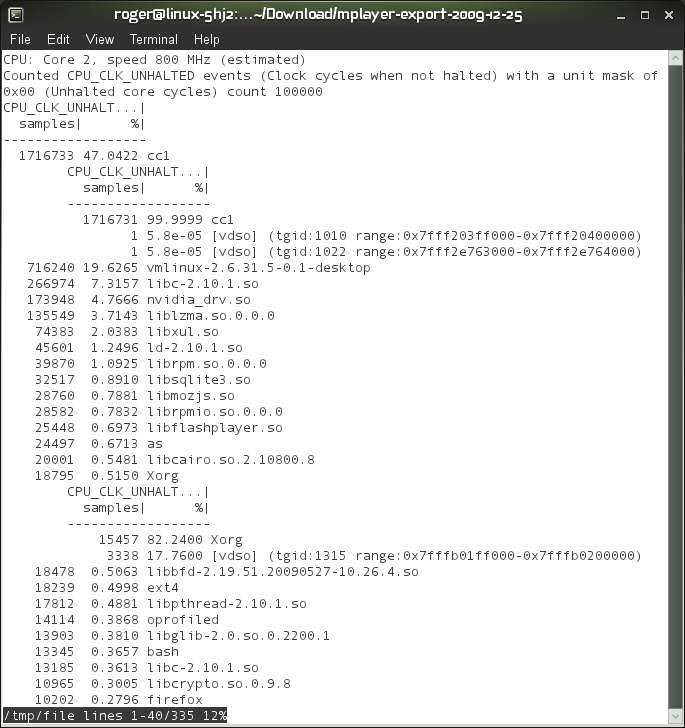
::Making your iPhone SuperSim compatible:: Write those NEW created Flash&Eeprom files on Silvercard with your programer software!Ģ. Click on "Write to disk" button,u'll be asked to save new created SuperSim Flash&Eeprom files,Save it!ġ0.

In "Config mode" check "Files" circle check buttonĩ. Now select position "9", here type IMSI from AT&T SIM card ,and PIN1 ,PUK1 same like in position "0" ,NOTHING ELSE!Ĩ. In position 0, type in data which u got from your carrier SIM with Woronscan - IMSI,Ki & ICCID!įor ADN/SMS/FDN# type 161, 15, 4, for SMS Centre type in your carrier SMS center number.ħ. Browse to your downloaded Flash&EEPROM files, first double click on SIM_EMU_6.01_iphone_u1.HEX and then double click on SIM_EMU_6.01_iphone_u1_EP.HEX, now they are loaded,positions 0 and 9 are red colored,thats fine.Ħ. Download & extract - (Remove dashes " -")ĥ. Click on "Tasks" then on "IMSI select" u will get a IMSI number, write it down.ġ. Step 2 - Getting IMSI from AT&T SIM card which came with an iPhoneĢ. Click on "Tasks" tab then on "Ki search", in pop-up window just click "Search", and wait,Ki extraction has began.(I was waiting for mine 40 min ) When u get it, write it down. Click on "Task" tab then on "ICC select" u will get a ICCID number, write it down.ĥ. Click on "Tasks" tab then on "IMSI select" u will get a IMSI number, write it down.Ĥ. ::Getting IMSI,ICCID & Ki number from your SIMs::ġ. Your SIM card (It must be a V1 ,U must be able to get Ki number)ġ. SIM Reader/Writer (Infinity USB Unlimited, Dynamite Programer(I used this) ,etc.)Ĥ. Thanks to Vladimir_CDI,ozbimmer, who figured this out! I Just wrote a "How to.", let's start.Ģ. If U must put link to this thread at your site. INFO for other sites admins - Do Not Copy-Paste this tutorial on your site because this tutorial is almost updated daily so u will have a "wrong" tutorial at your sites. If your carrier SIM cards is not COMP128V1 this method is not for you! Warning! For Education only! Proceed at your own risk! Your provider can block your subscription!
Sim emu 6.01 Configurator V2.1 update#

Fix slow opening of my computer in Win Xp and dela.
Sim emu 6.01 Configurator V2.1 how to#
How to create shortcuts for shutdown, restart and.How to create ultra hidden system folder in window.
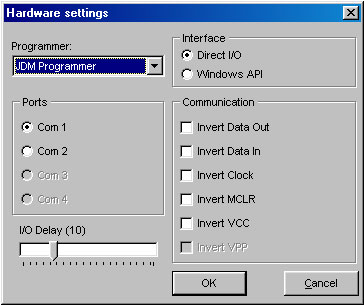


 0 kommentar(er)
0 kommentar(er)
